In the rush to move to remote work, many businesses were quick to get a barebones network up that was not intended to be used long term. Companies now need to slow down and make sure their network is optimized and sustainable. From security to infrastructure, everything needs to run efficiently in order to protect your organization. Here are four tips for standardizing your remote network.
Establish a foundation for remote access
You likely have an existing foundation for remote access, but now is a good time to evaluate its effectiveness. Are you providing a secure way to reach and interact with data, communication channels, and applications? Do you have a clearly articulated remote work policy? Have you ensured each employee has sufficient internet access?
Most importantly, you will need to provide secure access to IT resources and the internet itself. Typically this is provided by a virtual private network (VPN) solution. To ensure security, employees should generally never do any work for your company without the VPN turned on.
This is because the VPN ensures a higher level of security and safety between remote work and whatever service is being used. Your VPN will be the single most important link in your remote work chain, so it is vital your solution works on most target devices and works reliably.
Use a virtual WAN
When it comes to using a VPN, you’ll first want to implement a virtual WAN, like Microsoft Azure’s, which will provide network and security in a unified framework. It enables various scenarios including, but not limited to, remote user VPN (point-to-site) connectivity, transit connectivity for VPN and ExpressRoute, and security with Azure Firewall and Firewall Manager.
Organizations can quickly use Virtual WAN to deploy remote user connectivity in minutes and provide access to on-premises resources. A standard virtual WAN allows fully meshed hubs and routing infrastructure.
Microsoft suggests supporting remote users by:
- Setting up remote user connectivity
- Enabling connectivity from the remote user to on-premises
- Connecting your Azure resources to the Virtual Hub
- Setting up firewall policies in Virtual Hub
Develop remote working skills
In addition to establishing a solid technical foundation, you’ll also want to develop remote working skills among your employees. Working in such a decentralized yet highly coordinated way is likely a new challenge for everyone, and having a central hub based on dedicated software tools will help ensure sales, operations, and marketing are efficiently tracked, analyzed, and optimized.
Those dedicated software tools will help keep everyone on the same page. With the dozens of types of collaborative tools, workers too often either get analysis paralysis or use a less effective option for a given situation than they should.
For example, most people will reach for e-mail as a method of communication but this is often the worst tool to use for collaboration. To prevent these kinds of mistakes from happening, provide your employees with a cheat sheet on which tools to use for various tasks and why, so they can apply the knowledge and handle most situations on their own.
Provide access to a variety of tools
Once your employees understand your remote work expectations, you need to provide them with a variety of productivity, line of business applications, and communications/collaboration tools. Business today requires teamwork, collaboration, and shared knowledge assets, including documents, files, reports, spreadsheets, rich media, and both structured and unstructured data. This means you’ll need to provide the usual office productivity suites like Microsoft Office365, local content/document management systems, the corporate intranet, HR systems, CRM, ERP, and countless other systems.
You’ll also need to include digital communication and collaboration tools because of the isolating nature of remote work. Provide programs for team chat (Microsoft Teams and Cisco Webex Teams), enterprise social networks, unified communications/instant messaging solutions, and web conferencing/meeting tools that your employees can use to complete projects collaboratively and effectively.
ATSG—Transforming the customer experience through tech-enabled managed services
Today’s choices for mobility, cloud, infrastructure, communications, applications, and operations are mission-critical for small, mid-sized, and large enterprises.
ATSG, Inc., is leading the transformation into technology solutions as a service with our tech-enabled managed services portfolio and a commitment to technology innovation, operational excellence, and client intimacy.
Recognized by industry leaders and industry-leading publications, ATSG has over 25 years of operating history delivering exceptional client experiences that directly result in competitive advantage, cost-savings, growth, and improved operational efficiencies.
Visit ATSG.net, email [email protected], call (914) 517-2919, or visit one of our five tri-state locations today for more information.