Manage your remote workers’ endpoint security and prevent cyberattacks by following these seven key measures.
When was the last time you thought about endpoint security for your office? You probably have ongoing security measures behind the scenes thanks to your IT team or managed security service provider (MSSP), but endpoint security is usually set up once when a new device is introduced.
Now consider the changing world of business today. The COVID-19 pandemic has forced millions of enterprises to transition to a remote workforce. In many cases, employees are now using unsecured personal devices for work and exposing their employers to security threats. If you haven’t anticipated this exposure and taken precautions to secure these new endpoints, your enterprise could be at risk for cyberattacks.
7 Important Endpoint Security Measures for Your Remote Workforce
If you haven’t taken measures to secure remote endpoints, here are seven ways to do so.
#1 – Analyze Traffic
It’s always good to know what you’re up against. Who — or what — is using your network and applications while employees are working from home?Analyzing traffic allows an organization to screen network and application traffic by treating all users and devices as a threat until they are authenticated. Authentication rules can be applied to a variety of hosts, users, protocols, ports, and more to protect your enterprise from malicious attacks.
#2 – Implement Multifactor Authentication
You probably already use multifactor authentication (MFA) for devices in the office. Now you need to apply it to your network and external applications that are used for working from home.MFA ensures only authorized users access your corporate network when they provide two or more credentials, such as a password, biometrics, hardware tokens, or a location. Some of these credentials depend on the hardware an employee is using, which is why your current MFA may not work if they are now using a personal endpoint device at home.
It might be tempting to relax existing MFA security to give employees easy access to your network and sensitive data that they need for work while at home. However, that opens you up to cyberattacks of all kinds. Even reducing the number of credentials for access creates a hole in your security defenses.
Work with your IT team members or MSSP to create strong MFA and get employees the correct credentials to perform their work without letting threats in.

Add extra privacy to your enterprise’s network by providing a virtual private network (VPN) for remote workers to access secure systems and information. You can segment your VPN to restrict network access to certain things to only pertinent employees. Most importantly, a good VPN will block non-employees from accessing your system.
#4 – Use the Cloud
Cloud-based security services have a widespread reach that other endpoint security solutions don’t. They can be applied to devices without regard for location and offer a variety of security options from anti-spyware, network firewalls, network segmentation, multifactor authentication, and more.If you aren’t already using cloud-based security solutions, explore those options now. You may find new security solutions or be able to migrate existing tools to where they will be more accessible to your remote workforce.
#5 – Adopt Endpoint Detection and Response Solutions
Endpoint detection and response (EDR) solutions are perfect for enterprises with remote employees using personal devices because they are designed to work outside of your network. These measures hunt for and identify malware and stop it from running amok in your systems.It’s likely your enterprise already uses EDR solutions, but with heightened security risks, now is the ideal time for an upgrade.
#6 – Don’t Neglect Patches
Every enterprise relies on patches to keep their IT infrastructure secure during the best of times. Don’t fall behind on maintaining and placing patches now. With so many other challenges, the last thing you need is for a security breach to occur due to a lack of vigilance.
#7 – Monitor Your Security 24/7
If your enterprise wasn’t already monitoring your system security 24/7, now is the time to start. Employees working from home will be logging into your network at all hours of the day and night to catch up on work. If there is a hole in your security, it could be infiltrated at any time through their personal devices.With so many new challenges from remote work, your IT staff may already feel overwhelmed. Adding extra security tasks to their plates may not be feasible at the moment. This is where a managed security service provider comes in.
Your MSSP is uniquely qualified to address security issues under all circumstances. They can work with you to create the right-sized plan for your business and implement solutions to manage your endpoint security while your employees work from home. With your MSSP team monitoring your security, you and your IT team can focus on more strategic projects and keep employees productive without worrying about cyberattacks.

ATSG — Transforming the Customer Experience Through Tech-Enabled Managed Services
Today’s choices for mobility, cloud, infrastructure, contact center, unified communications, applications, and operations are mission-critical for small, mid-sized, and large enterprises alike. ATSG, Inc. is leading the transformation into Technology Solutions as a Service with our tech-enabled managed services portfolio and a commitment to technology innovation, operational excellence, and client intimacy.
Recognized by industry leaders and industry-leading publications, ATSG has 26 years of operating history delivering exceptional customer experiences that directly result in competitive advantage, cost-savings, growth, and improved operational efficiencies.
Visit www.atsg.net, email [email protected], call 1.914.517.2919, or visit one of our five Tri-State locations today for more information.