It’s not a surprise if your enterprise follows a Bring Your Own Device (BYOD) policy in today’s digital work environment. The many advantages of employees using personal devices for work include contributing to employee satisfaction, improving productivity, and enabling remote work while saving you money. Nevertheless, without some device management protocols, a BYOD policy can also cause problems.
Implementing a BYOD policy will only benefit your company if you put vetted management practices in place. You should take this vital step before allowing employees to start using their own devices for work. If you’re planning on adopting a BYOD policy or already have, make sure you cover your bases. Ask yourself if you’ve done your due diligence in adopting these five BYOD management best practices.
Five BYOD Management Best Practices
#1 – What devices are allowed?
Not every employee-owned device is suitable for business purposes or designed for every business task Some will be out-of-date. This can interfere with employee productivity.
Your company needs to know that your BYOD policy is helping and not hindering your employees performing their duties. While it might be convenient to use their own devices, employees could inadvertently inconvenience colleagues if they’re unable to perform necessary tasks on their devices.
As an enterprise, you’ll need to make reasonable accommodations for many types of devices and operating systems plus monitor how well they’re working for your business needs. Implementing (MDM) solutions that support various platforms can help you navigate all these different devices.
#2 – How will you manage security?
With every new policy or technology, your enterprise must consider security risks and try to mitigate them. The same goes for a BYOD policy. Allowing your employees to use their personal devices for work increases the risk of malware and viruses reaching your network.
Proper security measures protect your network and data as well as employees’ devices. When you introduce your BYOD policy, you should implement a tried and tested security solution and be ready to monitor incoming traffic from these devices. Your security should also monitor for threats on your network that could attack employee devices. You’ll have a huge problem on your hands if your company is responsible for infecting personal devices with malware or a virus.
Don’t introduce a BYOD policy until you have working security tools designed to block cyberattacks from both inside and outside your company’s network. One such tool could be a mobile security application that is installed on all BYOD-approved devices.
#3 – How will you manage access control?
Even if your employees’ devices can accomplish business-critical tasks and access important data, some of that information shouldn’t be so readily accessible. Every business needs to control sensitive data. Personal devices present a unique challenge to that kind of control.
A mobility management service can provide solutions for limiting access from personal devices. Like security tools, you should have these solutions in place before adopting your BYOD policy.
#4 – How will you maintain employee privacy?
While many employees will jump at the chance to take part in your BYOD policy, some might demur out of privacy concerns. Understandably, no one wants to give their employer access to their personal activities. To make your BYOD policy work, you need to outline clear standards for maintaining user privacy. Employees need to know that you’ll monitor BYOD device usage to reduce security risks but won’t have access to their personal data.
#5 – How will you enforce BYOD regulations?
By now, you know implementing a BYOD policy requires some management to work. To be successful at this, you must stay on top of it all. BYOD is a privilege and your enterprise must be prepared to enforce rules to protect employees and the business.
Using device monitoring tools can help ensure personal devices are used appropriately for work purposes. Talk with your managed services provider about the best solutions for ensuring a smooth transition to a BYOD policy. Once everything is up and running, continue to follow these five best practices and you’ll soon enjoy the benefits of employees utilizing their preferred devices at work.
ATSG—Transforming the Customer Experience Through Tech-Enabled Managed Services
Today’s choices for mobility, cloud, infrastructure, communications, applications, and operations are mission-critical for small, mid-sized, and large enterprises alike. ATSG, Inc. is leading the transformation into Technology Solutions as a Service (Taas) with our tech-enabled managed services portfolio and a commitment to technology innovation, operational excellence, and client intimacy. Recognized by industry leaders and industry-leading publications, ATSG has 25 years of operating history delivering exceptional client experiences that directly result in competitive advantage, cost-savings, growth, and improved operational efficiencies. Visit ATSG.net, call 1.914.517.2919, or visit one of our five Tri-State locations today for more information.