With many businesses moving permanently to a partially or fully remote operation, companies need to use secure systems that adequately meet their needs. This hybrid world requires cloud-based, fluid, and dynamic solutions to cater to secure remote work. One such solution is Microsoft 365.
Since the beginning of the pandemic, Microsoft has continued to improve its systems to meet the needs of a growing remote workforce. From Office 365 to Teams, Microsoft has made updates to help you maintain a flexible workspace.
Improved Collaboration Tools
Microsoft Teams now allows you to conduct interactive webinars with end-to-end experiences — like custom registration, host controls, and post-event reporting — for people inside and outside of your organization with up to 1,000 attendees. And soon, Microsoft Teams events will be integrated with the robust attendee management experiences from Microsoft Dynamics 365 Marketing, which means you’ll be able to nurture attendees before, during, and after the event. Additionally, Microsoft is rolling out Teams Connect, which allows you to share channels with anyone, internal or external to your organization.
Better Presentations
A new feature in Microsoft Teams is PowerPoint Live, which enables presenters to deliver better presentations and have the notes, slides, meeting chat, and participants all in a single view. Presenters can also customize how their video feed and content appear to the audience with Standout, Reporter, and Side-by-Side modes.
- Standout displays the speaker’s video feed in front of the shared content.
- The reporter presents content as a visual aid above the speaker’s shoulder, just like during a news segment.
- Side-by-side shows the presenter’s video feed alongside their content as they present.
Additionally, attendees can personalize their experience by privately navigating the content at their own pace or using the screen reader to make content accessible.
In addition to PowerPoint Live, Microsoft is soon releasing Dynamic view, which automatically adjusts and personalizes your layout as people join, turn on video, start to speak or begin to present in a meeting. You’ll also have a new option to place the participant gallery at the top of the meeting window, helping you maintain a natural eye gaze.
New Meeting Experiences
To meet the needs of a hybrid workforce where some people are in-person while others are attending virtually, Microsoft is introducing new gallery views — Together Mode and large gallery — and intelligent speakers that can identify and differentiate the voices of up to 10 people talking in a Microsoft Teams Room.
Microsoft is also expanding its portfolio of devices with the new Dell Video conferencing monitor and the Poly 21 — the first monitors certified for Microsoft Teams that integrate critical conferencing hardware like a microphone, speaker, camera, and light right into the monitor, so employees can simply attach their PC via USB to get started — the new Poly P15 video bar that transforms an existing monitor into a high-quality Teams endpoint, and the new Cam 130 by Aver that integrates lights.
Microsoft Viva
To address the need for reimagined employee development and training in a hybrid work model, Microsoft has launched Viva, a new employee experience platform powered by the full breadth and depth of Microsoft 365. Viva’s modules include:
- Viva Connections: provides a curated, company-branded experience that brings together relevant news, conversations, and other resources.
- Viva Insights: gives individuals, managers, and leaders personalized and actionable privacy-protected insights that help everyone in an organization thrive.
- Viva Learning: provides a central hub in Microsoft Teams where people can discover, share, recommend, and learn from best-in-class content libraries across the organization — including LinkedIn Learning, Microsoft Learn, third-party content providers, and an organization’s own custom content.
Increased Security
A remote workforce also means increased cybersecurity threats, but Microsoft has this covered with an integrated, end-to-end approach and incredible AI and automation. With this two-pronged approach, Microsoft can tackle security from all angles at scale in the cloud. World-class AI analyzes more than eight trillion threat signals every single day to give you enhanced visibility and always-on vigilance that helps catch what others miss. Teams supports end-to-end encryption for one-to-one Microsoft Teams calls, and IT will have full discretion over who can use E2EE in the organization. Additionally, Microsoft is adding new protections, including:
- Microsoft Information Protection: enables simultaneous co-authoring of protected documents while taking advantage of the built-in, intelligent, unified, and extensible protection for documents and emails across Microsoft 365 apps.
- Threat Analytics in Microsoft 365 Defender: provides a set of reports from expert Microsoft security researchers that help you understand, prevent, and mitigate active threats directly within Microsoft 365 Defender.
- Passwordless authentication: delivers a more secure, seamless sign-in experience for all employees where they no longer need to enter passwords to sign in and access data.
- Microsoft 365 Multi-Geo: allows customers to provision and store data at rest in the geographic locations they’ve specified, now extended to include Microsoft Teams.
Universal Print
Microsoft 365’s cloud print solution, Universal Print, was announced last year. It offers simple and secure printing in zero-trust environments and enables workers with workplace-joined Windows devices to easily discover printers based on location and print without installing any additional software. Soon, users will also be able to print documents from the OneDrive for Business web experience on any device using the browser of their choice.
Are you ready to utilize Microsoft 365 in your business? ATSG will equip you with the means to collaborate effectively with access to applications, cloud services, and systems. ATSG’s solution offerings enable people to securely connect to their company’s data, tools, SaaS-based systems, and collaborative platforms from anywhere and anytime, so they can continue operating as normal.
ATSG—Transforming the customer experience through tech-enabled managed services
Today’s choices for mobility, cloud, infrastructure, communications, applications, and operations are mission-critical for small, mid-sized, and large enterprises.
ATSG, Inc., is leading the transformation into technology solutions as a service with our tech-enabled managed services portfolio and a commitment to technology innovation, operational excellence, and client intimacy.
Recognized by industry leaders and industry-leading publications, ATSG has over 25 years of operating history delivering exceptional client experiences that directly result in competitive advantage, cost savings, growth, and improved operational efficiencies.
Visit ATSG.net, email [email protected], call (888) 504-9559, or visit one of our five tri-state locations today for more information.