It is astounding that just a few years ago, the global pandemic brought about profound changes worldwide, many of which have become permanent features of our personal and professional lives. One significant change is how we have gone from traditional office cubicles to fully virtualized working environments, all from the comfort of our homes, or any other location for that matter. In fact, this new way of connecting has quickly become a normal part of our lives.
Now, in this post-pandemic work environment, technologies like Cloud-based Desktop as a Service (DaaS) and Virtual Desktop Infrastructure (VDI) are playing a huge role. That means it is extremely important for infrastructure and operations (I&O) leaders to diligently oversee how these desktop virtualization technologies are working. Keeping tabs on them ensures everything runs smoothly and efficiently.

Fortunately, Gartner® has some valuable insights on the tools we need to monitor these systems effectively, helping businesses create a smoother digital workplace experience. In this blog, we dive into Gartner’s findings and see how using innovative solutions can really make a difference, in getting the most out of our virtual desktop environments.
Gartner® Insights on Virtual Desktop Monitoring Tools
Gartner’s insights hold immense significance for the business world, by offering valuable guidance and informed perspectives. These findings give businesses the confidence to make smart Cloud decisions and thrive, even in a market that is always changing.
Gartner® emphasizes the significance of Digital Employee Experience (DEX), which in essence is all about keeping a close eye on how employees are actually doing. And that the workforce has seamless access to the productivity tools, applications, and data, regardless of the device or location.
DEX tools offer impressive features like self-healing capabilities, driven by Machine Learning (ML) algorithms, along with the integration of employee sentiment data, to gauge user satisfaction.
This allows for a balanced approach that combines feedback from people’s thoughts, and the hard facts from quantitative endpoint as well as application data. This holistic understanding is crucial, because how people see things profoundly reflects on what is actually going on. So, robust DEX tools help businesses pay attention to key employee experience metrics, and ensure you are seeing the full picture.
On the other hand, we have desktop virtualization monitoring tools, that focus on monitoring virtual applications, desktops and infrastructures. These are the perfect choice for organizations primarily concerned with VDI environments.
Nowadays, we also have First-Party Desktop Virtualization or Unified Endpoint Management (UEM) based analytics tools, to provide organizations with native analytics capabilities. Surely, these tools are helpful, but Gartner® analysis suggests that they may fall short in comparison to advanced features like ML-driven automation and sentiment analysis.
Choosing the Right Virtual Desktop Monitoring Solutions
Now, let’s put Gartner’s recommendations into action and break down which tools are best suited for different business needs:

Digital Employee Experience (DEX) Tools
If your priority is to ensure top-notch employee experience, then DEX tools are the way to go. These solutions really dig deep to monitor and manage virtual desktop performance, and even your employees’ sentiment. They are perfect for businesses that really value their team’s satisfaction, and want to stay on top of any issues that might arise.
Desktop Virtualization Monitoring Tools
On the other hand, if your focus is primarily on monitoring your VDI environment, then desktop virtualization monitoring tools are the ideal choice. They offer essential insights on virtual applications and desktops, making them essential for businesses that are heavily reliant on virtualized infrastructure.
UEM and First-Party Desktop Virtualization Tools
Now, if you are looking for something simpler and more budget-friendly, then Unified Endpoint Management (UEM) and First-Party Desktop Virtualization tools could be the answer. While they may not have all the advanced features, they still offer valuable insights, and can assist with troubleshooting, making them suitable for smaller businesses, or those with limited resources.
ATSG – Your Global Partner in Optimizing Virtual Desktop Environments
In today’s dynamic business conditions, tackling the complexities of virtual desktop environments entirely on your own, is no longer feasible for any business. That is precisely why numerous businesses are opting to join forces with reputable and established Cloud and Managed IT Solutions providers, such as ATSG.
ATSG – A Gartner® Recognized Challenger in DaaS Solutions
With our un-matched expertise and steadfast reliability, ATSG seamlessly guides businesses through the intricacies of DaaS. Our track record in delivering highly secure, resilient and scalable DaaS solutions globally speaks for itself, as evidenced by our Challenger status in the inaugural 2023 Gartner® Magic Quadrant™ for Desktop as a Service (DaaS).
Capabilities of the ATSGOne Cloud Manager
With our ATSGOne Cloud Manager, businesses can now experience seamless monitoring, control, and optimization of their virtual desktop environment. This unified portal streamlines the provisioning, monitoring and management of cloud hosted virtual desktops. This platform really empowers businesses to navigate the entire remote work trend, all while building trust, and promoting the well-being of their employees.

Digital Employee Experience (DEX) Insights
With DEX insights integrated within our portal, IT admins gain access to real-time usage and performance metrics, enhancing the overall value of their cloud desktop experience. By providing valuable insights and analytics, DEX insights enhance user satisfaction and productivity levels. This means that every interaction with the virtual desktop environment is optimized to its fullest potential.
Auto-Scaling of Virtual Machine (VM) Resources
Furthermore, the auto-scaling feature of our ATSGOne Cloud Manager is indeed a standout, leveraging AI to automatically provision additional resources in real-time, when Virtual Machine (VM) resource usage hits pre-specified thresholds.
Conclusion
This proactive approach to resource management delivers process efficiency and business continuity (BC), echoing Gartner’s recommendation for advanced features like machine learning (ML) driven automation.
In essence, the Cloud Hosted Virtual Desktop offerings of ATSG complement Gartner’s guidance, by providing organizations with comprehensive management tools, real-time insights and advanced automation capabilities, to help your enterprise realize the full value of Cloud investments.
Contact ATSG now, and feel free to leverage our best-in-class Managed Cloud, Managed Operations, Managed Security and Managed Network solutions for your organization.