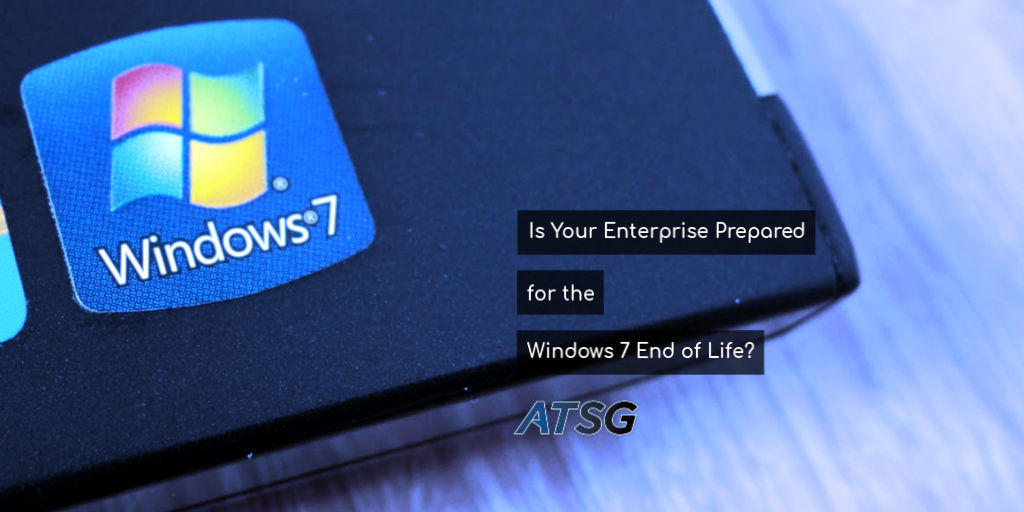
They say all good things come to an end. This applies to the world of software too.
As technology evolves, software programs become obsolete. At some point, it becomes too costly for the vendor to continue updates, security, and customer support. As a result, the software comes to its “end of life” or EOL and is retired.
A significant recent example of this is the EOL for Microsoft Windows 7. As of Jan. 14, 2020, Microsoft no longer supports Windows 7. What does this mean for enterprises that have relied on this operating system (OS) for years?
At last count, 40% of very small businesses and 48% of small to medium-sized businesses and enterprises were still using Windows 7 for work. That’s a significant share of enterprises that soon could see complications from not upgrading to Windows 10 or another current OS.
If your enterprise is one of them, you might be wondering, “What’s the worst that could happen?” After all, technically, Windows 7 still is working on your computers. It’s not like it disappeared.
True, you can still use the software for now. But doing so comes with some risks. Here’s what you should know about the Windows 7 EOL and how your enterprise can avoid the pitfalls of using outdated operating systems.
What Happens If You Ignore the Windows 7 End of Life?
When software is retired, the developers no longer invest in updating its security. This makes it a prime target for cyber attackers who seek previously unrecognized vulnerabilities they can exploit. These kinds of hackers have been waiting for the Windows 7 EOL. With so many users still operating on this system, you know it’s now at the top of the list for future cyberattacks.
If you are one of the millions of enterprises still using Windows 7, consider yourself now a target of these predatory hackers. It’s not a question of “if” but “when.” If you watched the Windows 7 EOL date come and pass, your data is now vulnerable. The only thing to do now is to upgrade.
What’s the Easiest Way to Upgrade Your OS?
The sooner you implement a new operating system, the better. Upgrades are more efficient today, thanks to advances in cloud technology. If you’re ready to adopt Microsoft 10, the easiest way to make the transition is with Microsoft 365.
Microsoft 365 combines the Office 365 applications and Windows 10 OS with top-notch, cloud-based cybersecurity. It allows enterprises to put all their employees on a single platform that always has the latest versions of Windows and Office apps. As a subscription service, Microsoft 365 allows you to scale your IT operations and keep everything secure.
Microsoft 365 is convenient for enterprises looking for greater efficiencies. Because it’s cloud-based, users can instantly access work documents on any device. And since Microsoft automatically issues upgrades, you don’t have to. And cybersecurity is easy to manage with an online administration portal that allows an admin to set information protection policies.
But does this convenience extend to upgrading from Windows 7 to 10? Yes! While this kind of upgrade is considered a project, IT professionals who have already made the transition found that upgrading office computers to Windows 10 and Office 365 via Microsoft 365 has been easier than upgrades of the past.
Furthermore, upgrading to Windows 10 through Microsoft 365 is cost-effective. As a monthly subscription, Microsoft 365 allows you to spread out the cost and scale it to fit the size of your operations. With all the apps and security benefits you get, the bundle is an excellent deal.
And thanks to it being in the Cloud, you no longer need to spend money maintaining expensive hardware, server licenses, and more. Ultimately, all of this makes Microsoft 365 a cheaper option for any enterprise.
If you still are using Windows 7, it’s time to upgrade before your data is compromised. If you don’t have an experienced IT team ready to make the transition to Windows 10 and Microsoft 365, work with a reputable managed service provider like ATSG. We’re experts at Microsoft 365 and cloud-based apps and will get you the operating system you need quickly and efficiently.
ATSG – Transforming the Customer Experience through Tech-Enabled Managed Services
Today’s choices for mobility, cloud, infrastructure, communications, applications, and operations are mission-critical for mid-sized and large enterprises alike. ATSG, Inc., is leading the transformation into Technology Solutions as a Service with our tech-enabled managed services portfolio and a commitment to technology innovation, operational excellence, and client intimacy.
Recognized by industry leaders and industry-leading publications, ATSG has 25 years of operating history delivering exceptional client experiences that directly result in competitive advantage, cost-savings, growth, and improved operational efficiencies. Visit ATSG.net, call 1.914.517.2919, or visit one of our five tri-state locations today for more information.