Imagine having a house without a solid front door, or any security measures in place. As absurd as it sounds, it also leaves its residents vulnerable to dangerous outside invasions or theft. In a similar manner, a home or business network without adequate protection can expose sensitive and confidential information to bad actors looking for an opportunity to “wreak havoc” with your IT Infrastructure.
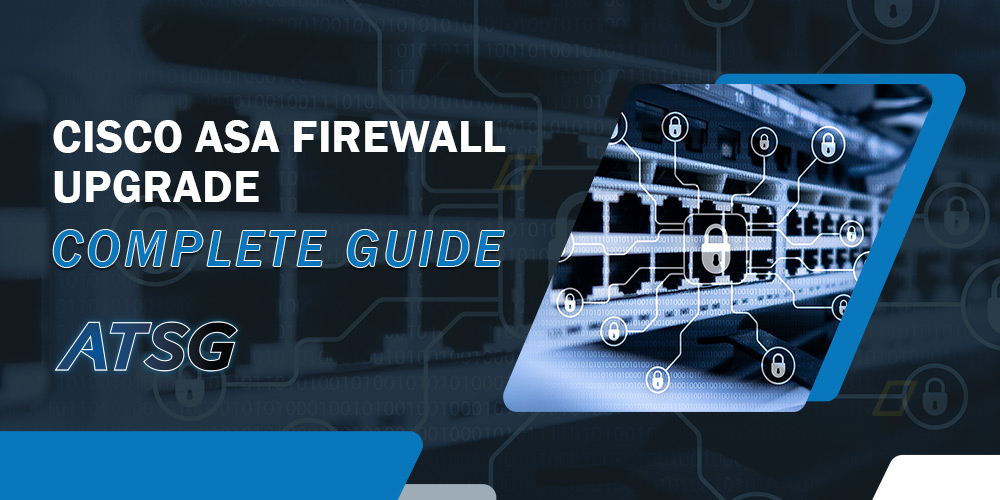
With cyber miscreants constantly probing and hacking into networks, it is crucial to have a strong digital “door and lock” in place to prevent unauthorized access.
In this blog, we present a comprehensive guide to help enterprises navigate the critical process of upgrading their Cisco Adaptive Security Appliance (ASA) firewalls. By doing so, organizations can ensure their networks remain secure against the latest cyber threats that might menace their IT environments.
Pre-Upgrade Preparation
When your enterprise is ready to avail the new and improved features of the upgraded Cisco ASA firewall, the following steps need to be followed:-
Checking Compatibility and Prerequisites
In the pre-upgrade preparation process, one of the most important things to consider is to ensure that the new software version is compatible with the hardware and modules of the existing Cisco ASA firewall.
With that, enterprises must also review their software compatibility matrix to see if they are using any additional tools or modules. This will largely solve any compatibility issues that may arise later during the upgrade.
Reviewing Release Notes and Known Issues
Another important step here is to go through the release notes for the new version of the software. This will help enterprises identify any new features and the appropriate target upgrade path for them.
A review of the security advisory is also highly recommended to assess the potential security risks associated with the upgrade or to identify a workaround. In certain instances, a workaround may be sufficient to address the security issues, eliminating the need for a full-scale software upgrade. However, if there are no viable workarounds, then a software upgrade may be necessary for the enterprise.
Backing-Up Current Configurations and Settings
Enterprises must always back up their current stable configuration and settings of the firewall before they “set out” to initiate the upgrade process. This way, enterprises can restore the previous settings and configurations, in case any issue arises during the upgrade.
Post-Upgrade Procedures
Once you have successfully upgraded your Cisco ASA firewalls, and you are done with the hard part, it is time for the post-upgrade procedures. This is to ensure that your enterprise systems continue to run smoothly.
Validating the Configuration and Functionality
Firstly, it is essential to validate the configuration and functionality of your firewalls. This involves reviewing your configuration documentation, and verifying that it conforms with the Cisco standards for failover configuration. You can also identify the protocols in use, and gather appropriate data to validate their health.
Monitoring for Potential Issues
Next, it is crucial to look for any potential issues to ensure the correct working of the firewall. For this, enterprises can capture the state of their firewalls, post-upgrade, to have evidence of what state they were in after the upgrade was completed. This output will also make it easier to identify whether any changes that were implemented during a “maintenance window” might be causing issues when the operations are fully resumed.
Updating Documentation and Change Management Records
The documentation and change management records must also be updated in order for enterprises to maintain an accurate record of their systems.
For this, enterprises can adopt the following steps:-
- Remove any software packages that are no longer in use.
- Copy a new Adaptive Security Device Manager (ASDM) software package to their Active and any Standby firewalls.
- Update any reference documentation.
- Change or close any related open tickets.
Troubleshooting Common Upgrade Issues
Upgrading system software comes with its fair share of challenges. However, it isn’t something that cannot be resolved. A common upgrade challenge includes compatibility issues that require ensuring that the hardware and software align well with the new software version. Enterprises must also review release notes to identify software bugs that may impact the upgrade process.
In addition, they must also validate post-upgrade firewall configurations, to ensure they all are correct. In case an issue arises during the upgrade process, Cisco Technical Support is available to provide assistance. Being aware of these potential issues, and taking necessary precautions can help businesses minimize the issues and ensure a successful upgrade.
The Benefits of Regular Firewall Upgrades
Regularly upgrading firewalls is an important step in protecting enterprise networks from potential threats. Think of a firewall as a “security guard” for your computer, keeping out any unwanted visitors, and ensuring your data remains safe. However, just like any other security system, it is imperative to keep it “up to date” in order for it to keep up with the evolving cybersecurity challenges.
Updating your firewall is like giving your “security guards” a refresher training course, making them better equipped to protect your enterprise IT resources from potential threats.
By regularly checking for updates and installing them promptly, businesses can avail of the following benefits:-
Improved Security and Performance
By keeping your firewall up-to-date with the latest software version, you can ensure that your system is equipped with the latest security features and performance improvements. This helps safeguard your device and personal data from potential threats.
Access to New Features and Enhancements
Upgrading your firewall software will not only get you access to “cool” new features, but it also means you will have the latest and most effective security enhancements for your digital assets.
Compliance with Industry Standards and Regulations
By upgrading your firewall software, your enterprise can remain compliant with the prevalent industry standards and regulations. This is especially important because regulatory compliance requirements are constantly evolving. An outdated firewall software could end up leaving your enterprise vulnerable to security breaches, and non-compliance penalties.
Conclusion
In today’s cybersecurity landscape, businesses can keep “pesky hackers” at bay, by giving their firewalls a “makeover”. This is now more important than ever because every day, cybercriminals are coming up with new ways to infiltrate enterprise networks and steal their sensitive data.
One of the best ways to do that is to upgrade your Cisco ASA firewall. This essential tool will not only keep your network secure but also ensure compliance with industry regulations.
So, without further ado, you must take the necessary steps to upgrade your firewall. This way, you can enjoy the “peace of mind” that comes with knowing your network is safe and secure. Final verdict; Highly Recommended!
Contact ATSG for extremely secure managed IT services and intelligent technology solutions for your enterprise. ATSG, in partnership with Cisco, ensures robust firewall capabilities for your enterprise.
In addition to firewalls, the cybersecurity solutions portfolio of ATSG includes Managed Detection and Response (MDR), Endpoint Detection & Response (EDR), Vulnerability Management, and Advisory & Assessment Services.
So, let ATSG help your enterprise achieve success with our top-notch IT infrastructure and best-in-class management services.